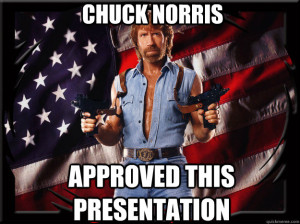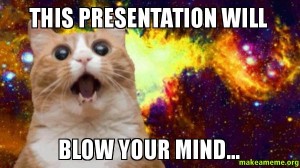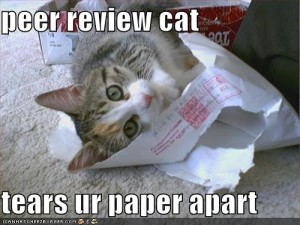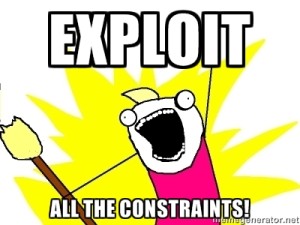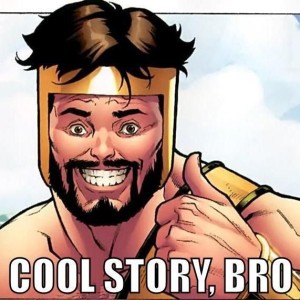 Today we will go over the syllabus changes and assignment for Project 3. We will also discuss the blog entries that you will write for each class session for the rest of the semester.
Today we will go over the syllabus changes and assignment for Project 3. We will also discuss the blog entries that you will write for each class session for the rest of the semester.
As a reminder, class will not meet on Tuesday, 3/18 or Thursday, 3/20, since I will be at the Convention of the Conference on College Composition and Communication in Indianapolis. Office hours are cancelled 3/7 (tomorrow) as well as Wednesday, 3/19 and Friday, 2/21.
Blog Entries
As part of your work on Project 3, you will write a blog post for each class session that summarizes and reflects on your work to date. There are two goals for these posts:
- You will document the work that you are doing on your project, so that there is a record of what you try to do and how you work.
- You will reflect on the work that you are doing, so that you track the reasons that you make the decisions you do.
Following those goals, I want you to have two headings in each blog post: (1) What I Did, and (2) Why I Did It. The information you include under the “What I Did” heading can be a list or a running narrative. Since your posts should track what you do and try out of the classroom as well, I encourage you to use a draft post in WordPress to keep a running list as you work, rather than trying to remember everything at the end of each session. Under the “Why I Did It” heading, you should reflect on why you try the things that you did. Talk about what your goals were and how well the strategies that you try work.
If you know how to code a table in HTML, you can use that layout in your blog to help align ideas easily. Here’s an example:
| What I Did | Why I Did It |
| Added a table to my blog to organize my entries. | Writing what and why I did things is easy in paragraphs with headings, but I was having trouble making sure that I explained why I made each decision that I did. By putting things into a table, it was easy for me to make sure that I had a “Why” for every “What.” |
| Added a lot of lolcats to my project. | Lolcats increase the lolability of a text. |
You can find info on coding tables in the Lynda.com tutorial “Up and Running with HTML with James Williamson.” If you prefer your instructions in a purely linguistic, non-visual mode, try the info on “HTML Tables” from W3Schools.com. You can also use an HTML table generator to create the code, and then fill it in as you go.
Suggested Process for Your Blog Posts
- As the very last thing you do during a class session, make a new blog post for the next session, give it a generic name (something like “Blog for 4/1/2014” will work), add code for a table if you want, and save it as a draft.
- As you work outside of class, add the things you do and why you do them to your draft post. Continue to save it as a draft.
- When you come to class, open your draft post, and continue adding details as you work in class.
- In the last 5 or so minutes of the session, review what you have written in your draft post and make any changes you need. You can give it a more specific title as well.
- Publish your finished blog post.
- Go back to step 1 and set up the post that you will use during the next session.
Homework
Sunday, March 16, check the blog post with details on what I want you to accomplish for the week. If you have any questions about the work, email me by noon on Monday, March 17, so that I can answer your question before I leave for Indianapolis. You can also come by during office hours on Monday the 17th if you have questions.