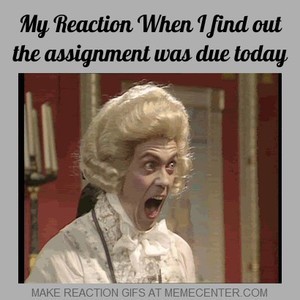 Today is the due date for the first project for the course, Building a Web Portal. Remember that you have a one-week grace period for turning in your project if you need it.
Today is the due date for the first project for the course, Building a Web Portal. Remember that you have a one-week grace period for turning in your project if you need it.
You can use the class session to check the grading criteria for the project, make any last-minute updates to your site, and write your project reflection.
Project Reflection
Your project reflection is a a short (about 1 page) message to me (it’s meant to be a letter, so you can begin “Dear Traci”) that tells me the URL to your website and then explains the decisions you made as you created your website. There are guiding questions listed on the Project 1 assignment page. You can compose your message in Google Docs so that you have a back-up, and then you’ll submit the reflection in Scholar.
Submitting Your Project
Follow these steps to submit your project:
- Log into Scholar and go to our class
- Choose the Assignments tab in the left sidebar.
- Click on the P1: Web Portal assignment.
- In the Assignment Text box, add your project reflection and be sure that it includes the URL to your Web Portal. (Make your URL a hyperlink if you want to make me happy.)
- Scroll down and indicate that you followed the Honor Code (unless you didn’t, and then we have a problem).
- Click the Submit button to turn in your work.
- Save a copy of the submission confirmation information. You’ll need this information if something goes wrong in Scholar and your work is lost.
Homework
We’ll go over the assignment for Project 2 in class next time. Please be sure that you have read Chapter 1 of Writer/Designer for Thursday. I’ll ask you to use information from the chapter for your in-class writing.
In case you’d like to work ahead, you can read Chapter 2 of Writer/Designer for Tuesday, 2/11.