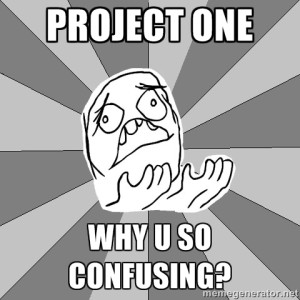 There have been some questions about the pages that are required for the first project, so I have some extra information here to help you understand what information goes on which page. The differences among the pages are nuanced, but I do imagine them as covering distinct and unique information.
There have been some questions about the pages that are required for the first project, so I have some extra information here to help you understand what information goes on which page. The differences among the pages are nuanced, but I do imagine them as covering distinct and unique information.
The Welcome Page is the introduction to the site. It welcomes people to the site (duh?) and tells them a little bit about the site. If it were related to a book, it might be the information on the front flap of the book cover or the information in the description on the back cover. In the Welcome Page I have been working on for my sample WordPress site (still not finished), I decided to explain what memes are and why I focused on them. The page is just a brief overview of the topic for someone to read before diving into the projects. Your welcome page will be completely different because your focus is quite different from mine. Here are some example Welcome pages to help you see the possibilities:
- Welcome, from A Healthier Hokie: A Blog for Smarter Eating
- Williamsburg Hokies (short welcome info at the top of the page)
- Sustainable Blacksburg (VA)
- The Lyric (There is a welcome paragraph at the top of the center column)
- Welcome, from Appalachian Foodshed Project
The About Page tells someone about you, the author of the site, and why you made the site. At it’s most basic, it identifies you as the author and says you made the site for the course. It’s similar to the author bio that you’d find on the back cover of a book. Here are some random examples that show the kind of information you might include:
- About Traci (the about page for my teacherly website)
- About, from Tengrrl Cooks (the about page for a blog where I occasionally post recipes)
- About The Hudson Team (this page covers an entire team, where yours only needs to describe you, but it has example bios)
- HOLLY CROMER (I’m not in love with the layout of the about info, but the page is a nice, brief bio)
- ABOUT ERIN ANDERSON, THE SLEEPYTIME TEACHER (this one is longer than yours needs to be, but full of information)
The Site Information Page tells someone about how you made your website. The information is the same kind of details that you would find on a colophon in a book. You would explain about the theme that you used and who made it, the plugins you are using, and the image that show up on every (or most) of the pages on your site. Here are some random examples that show the kind of information you might include:
- DAVE SABOL (this one is probably longer than I expect from you)
- HELDER LUIS (this one seems a little short)
- Behind the Curtain (Colophon), from Pixelyzed (this page includes historical info that I don’t expect from you)
- Colophon, from The Design Office (this one is barebones, but has all the necessary info)
- Colophon, from The City of Birmingham Choir
[Photo: Made on Meme Generator]