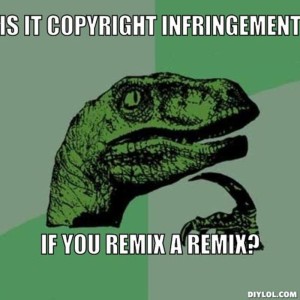 I have read and replied to all of the informal pitches that I received through last night. There is still much grading left to do, so try not to look at the gradebook for now. Meanwhile, you can continue concentrating on your work for Project 3.
I have read and replied to all of the informal pitches that I received through last night. There is still much grading left to do, so try not to look at the gradebook for now. Meanwhile, you can continue concentrating on your work for Project 3.
Here’s what we will focus on in class today:
- Answer any lingering questions about last week’s work.
- Consider an inspirational remix: Sorting 19th Century British Novelists Into Hogwarts
- Check out the blogroll in the right sidebar to see what your classmates are working on.
- Discuss how to track your sources and assets and comply with copyright laws:
- Take advantage of your own creativity. Anything you make, you can use freely.
Consider the approaches of The Christmas Snake or The elevators in my dorm are sealed off by two heavy doors or What Is Celiac Disease?. - Make a copy of the Project 3 Source List Template and track your sources there (or use your own system).
- Read Copyright Fair Use and How it Works for Online Images, from Social Media Examiner, for an explanation of how and when you can use images that you find online.
- Visit these tools to explore whether images you find online are copyright protected and whether your use is fair use:
- Digital Slider, from the American Library Association.
- Copyright Genie, from the American Library Association.
- Fair Use Evaluator, from the American Library Association.
- If you are unsure, you can look for copyright and media use guidelines online. For instance, NASA has posted guidelines on Using NASA Imagery and Linking to NASA Web Sites, and the U.S. government has posted this explanation of Copyright and Other Rights Pertaining to U.S. Government Works.
- If you are looking for images, here are some good starting points:
- Finding Public Domain Images for Multimedia Projects, from EdTechTeacher. Note that some of the links on this page are out of date.
- The British Library Puts 1,000,000 Images into the Public Domain, Making Them Free to Reuse & Remix, from Open Culture.
- Selected Internet Resources — Government Resources for
Science Images and Video, from the Library of Congress. - Creative Commons Search.
- Take advantage of your own creativity. Anything you make, you can use freely.
- Talk about your class pitch for Thursday, March 27:
- See the list of questions on p. 56 of Writer/Designer.
- Watch and evaluate an example: Matt Wendling, Pitch (you will need to set up access to get to this video)
Writing and Homework
- Be sure to write a blog post for today that talks about what you have accomplished since your last post and why you did what you did.
- Be ready to give your pitch to the class next session. If you do have slides or a webpage you want to display in class (it’s completely optional), send me the link by 8 AM on Thursday, March 27.
- For Tuesday, April 1, be sure you have read Chapter 6. Most of the class time will be spent working on the project. By this point, you should be ready to work on mock-ups and storyboards in class, as described in the chapter.
Here’s another resource for video:
Free: British Pathé Puts Over 85,000 Historical Films on YouTube
http://www.openculture.com/2014/04/free-british-pathe-puts-over-85000-historical-films-on-youtube.html
Another resource:
The Metropolitan Museum of Art makes 400,000 iconic works available for download
http://www.theverge.com/design/2014/5/19/5733060/the-metropolitan-museum-of-art-makes-400000-iconic-works-available